Download the AOG USAFA App
AOG USAFA Family App
- Get alerts for exclusive membership perks
- Instant notifications about events throughout the year
- Join our social stream and keep up to date with information
- Get your questions answered by our membership team
- Shop AF gear
- Connect with USAFA parents, from all around the USA and world
- And so much more!
If you have an iPhone, search for "AOG Parent & Family" in your phone's App Store
Apple Store

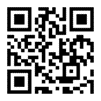
Scan QR code to download on Apple Store
If you have an Android device, download that app on Google Play.
Google Play Store


Scan QR code to download on Google Play

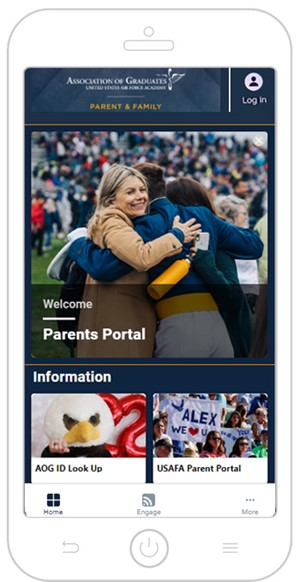
AOG Parent & Family App Tutorial
-
Click on the “Log In” icon in the upper right corner.

-
Click on “Sign In”

-
Enter in your email address and click on “Sign In”.

-
Enter in the 6-digit verification code that was sent to your email that you used to sign in. As long as you do not sign out of the app, then you not need to ever sign in again.
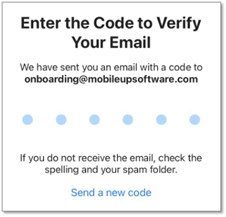
- Allow push notifications after signing in to receive up to date information and more.
- If you do not allow push notifications, you can find all notifications under MORE.
- Click on AOG ID Look Up under Information on Home Page. You can also scroll on the main screen to see more buttons.
- You do not have to log in to use the app, as some features are available to everyone. You can get to the WebGuy blog without logging in, as well as our online shop, social media posts, and more. However, logging in opens access to other functions specifically for parents based upon your current membership status and cadet class year.
- Your menu options will change after you log in depending upon your role in our database. Class of 2023 parents, for example, will see a button for Class of 2023 group messages. Parents will also see more buttons for parent information, giveaways and more. If you recently updated your membership or other information, it may take a couple of days for the app data to be refreshed.
- Some links you click from the app may require a separate login for those separate sites, such as accessing your WebGuy account using the login information you setup when signing up for the Family Plan or Husky Club.
- This is a new app, so we're interested in your feedback and always looking to improve. You can contact us at membership@usafa.org.